281 lines
7.2 KiB
Markdown
281 lines
7.2 KiB
Markdown
<div align="center">
|
||
<a href="https://github.com/79e/hexo-theme-quiet/" target="_blank" rel="noopener noreferrer">
|
||
<img src="https://cdn.jsdelivr.net/gh/duogongneng/OneMyBlogImg@master/20220426122600.png" alt="quiet logo" width="100">
|
||
</a>
|
||
</div>
|
||
|
||
|
||
<h3 align="center">A simple and flat hexo theme</h3>
|
||
|
||
<div align="center">
|
||
<a href="https://www.79bk.cn/" target="_blank" rel="noopener noreferrer">
|
||
<img alt="releases" src="https://img.shields.io/badge/author-qiaobug-blue.svg?style=flat-square&longCache=true">
|
||
</a>
|
||
<a href="https://hexo.io" target="_blank" rel="noopener noreferrer">
|
||
<img alt="hexo" src="https://img.shields.io/badge/hexo-%3E=4.0.0-blue.svg?style=flat-square&logo=hexo&longCache=true">
|
||
</a>
|
||
<a href="https://nodejs.org" target="_blank" rel="noopener noreferrer">
|
||
<img alt="node" src="https://img.shields.io/badge/node-%3E=10.9.0-green.svg?style=flat-square&logo=Node.js&longCache=true">
|
||
</a>
|
||
<a href="https://github.com/79e/hexo-theme-quiet/blob/master/LICENSE" target="_blank" rel="noopener noreferrer">
|
||
<img alt="license" src="https://img.shields.io/badge/license-MIT-green.svg?style=flat-square&longCache=true">
|
||
</a>
|
||
</div>
|
||
|
||
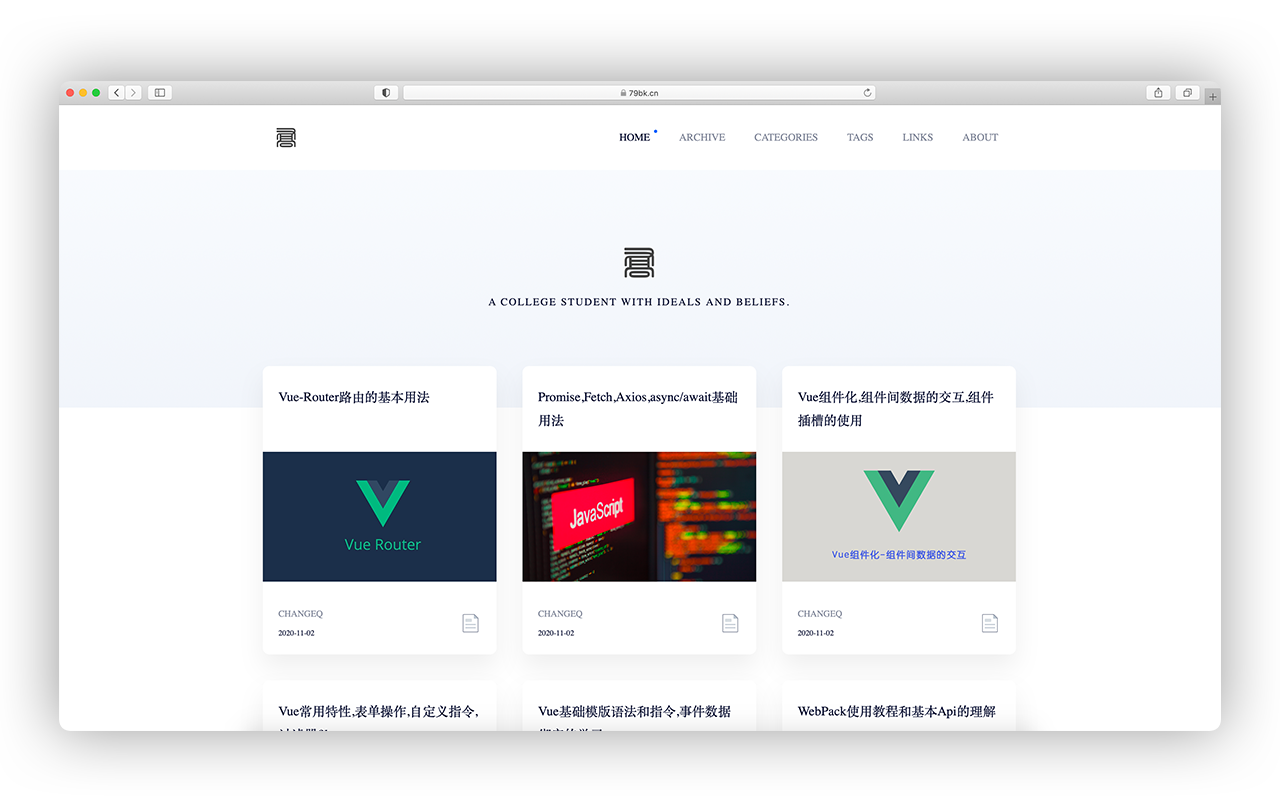
|
||
|
||
### Samples
|
||
|
||
- [Joey Blog](https://79e.cc/)
|
||
- [Taire's Blog](https://blog.taire.de)
|
||
|
||
### 🚁Getting started
|
||
[中文文档 ](https://github.com/79e/hexo-theme-quiet/blob/master/README.md)
|
||
|
||
Download the theme:
|
||
|
||
```
|
||
$ git clone https://github.com/79e/hexo-theme-quiet.git
|
||
```
|
||
|
||
Modify `_config.yml` of hexo to enable the quiet theme:
|
||
|
||
(Probably at the bottom of the file --- you need to put the downloaded theme file in the `themes` folder and change the name to `Quiet`)
|
||
|
||
```
|
||
theme: Quiet
|
||
```
|
||
|
||
For a cleaner display of the 3 columns, set the number of articles displayed on each page to 9 articles per page:
|
||
|
||
```
|
||
index_generator:
|
||
path: ''
|
||
per_page: 9
|
||
order_by: -date
|
||
// There's a 10 below. Modify to 9.
|
||
per_page: 9
|
||
pagination_dir: page
|
||
```
|
||
|
||
Set the following item to be the same as mine to display the code highlighting of the article
|
||
|
||
```
|
||
# Example configuration
|
||
highlight:
|
||
enable: false
|
||
line_number: false
|
||
auto_detect: true
|
||
tab_replace: ''
|
||
wrap: true
|
||
hljs: true
|
||
prismjs:
|
||
enable: false
|
||
preprocess: true
|
||
line_number: true
|
||
tab_replace: ''
|
||
```
|
||
#### 🏠 Homepage layout
|
||
```
|
||
# The default layout of the home page article is'card', and'block-card' can be selected
|
||
home_layout: card
|
||
```
|
||
#### 🔧Tags page
|
||
|
||
Go to the `source` folder in the root directory to create a `tags` folder and create a new `index.md` file
|
||
|
||
```
|
||
---
|
||
title: tags
|
||
date: 2020-09-19 16:19:22
|
||
layout: "tags"
|
||
---
|
||
```
|
||
|
||
#### 🏂About page
|
||
|
||
Go to the `source` folder in the root directory and create the `about` folder and create a new `index.md` file
|
||
|
||
```
|
||
---
|
||
title: About
|
||
date: 2020-11-03
|
||
aubot: Hannah Miller
|
||
portrait: 'https://cdn.jsdelivr.net/gh/duogongneng/MyBlogImg/imgIMG_7327.jpeg'
|
||
describe: 'Hi, this is me! I am real human and I like breathing very much'
|
||
type: "about"
|
||
layout: "about"
|
||
comments: false
|
||
---
|
||
```
|
||
|
||
**Explanation**
|
||
|
||
`aubot` :The name of the blog or blogger, this will be displayed at the top of the About page
|
||
|
||
`portrait` : Avatar, link to your profile picture
|
||
|
||
`describe` :Introduction (briefly describe yourself)
|
||
|
||
`comments`: Whether to open comments
|
||
|
||
Other attributes do not need to be modified
|
||
|
||
**Content**
|
||
|
||
You can write a lot of things on the profile page, just like an article.
|
||
|
||
PUt the content in the `index.md` file inside the `about` folder.
|
||
|
||
#### 🎉Links page
|
||
|
||
Go to the `source` folder in the root directory and create a `links` folder to create a new `index.md` file
|
||
|
||
```
|
||
---
|
||
title: Links
|
||
date: 2020-09-19
|
||
type: "links"
|
||
layout: "links"
|
||
comments: false
|
||
---
|
||
```
|
||
|
||
**Content**
|
||
|
||
Put the content you want to describe in the `index.md` file under the `links` folder, it's the same procedure as the about page.
|
||
|
||
#### 🎪Categories page
|
||
|
||
Go to the `source` folder in the root directory and create a `categories` folder to create a new `index.md` file.
|
||
|
||
```
|
||
---
|
||
title: Categories
|
||
date: 2020-11-02
|
||
type: categories
|
||
layout: categories
|
||
author: 79bk.cn
|
||
---
|
||
```
|
||
|
||
### 📖Posts
|
||
|
||
You need to add an header when publishing an article:
|
||
|
||
```
|
||
title: A simple and flat Hexo static theme blog-Quiet
|
||
comments: false
|
||
categories: Projects
|
||
aubot: Cange-Q
|
||
aubot_link: 'https://github.com/79E/hexo-theme-quiet'
|
||
tags:
|
||
- Hexo
|
||
- Quiet
|
||
- other
|
||
- tags
|
||
- you
|
||
- use
|
||
excerpt: A simple and generous flat theme for Hexo - Quiet
|
||
toc: false
|
||
date: 2020-11-03 20:33:36
|
||
cover: 'https://cdn.jsdelivr.net/gh/duogongneng/MyBlogImg/imgQuietView.png'
|
||
```
|
||
|
||
**Explanation**
|
||
|
||
`title`: Title of your post
|
||
|
||
`categories`:Category (pro tip: only use one category per post)
|
||
|
||
`tags`:You can use multiple tags to describe the content
|
||
|
||
`excerpt`: A short description of the article
|
||
|
||
`toc`:Whether to display the article directory (the default value is false)
|
||
|
||
`date`:Creation date
|
||
|
||
`cover`:Thumbnail (you can leave this empty to use a random default cover)
|
||
|
||
`comments`: Whether to open comments
|
||
|
||
`aubot`:The author name is not set and defaults to the name in the configuration file
|
||
|
||
`aubot_link`: the address to jump to by clicking on the author's name in the article page Default jump to the about me page
|
||
|
||
### 🏆Theme configuration
|
||
|
||
Enter the `_config.yml` configuration file of the `Quiet` file inside the `themes` folder in the theme root directory.
|
||
|
||
You can set the title of the website and change the Logo icons in it
|
||
|
||
**Add Links**
|
||
|
||
There is a `linksList` in this configuration file, we can follow the example to add your friendship link
|
||
|
||
### 💌Comment Configuration
|
||
|
||
The following is used here `gitalk ` A commenting plugin based on Github Issue and Preact
|
||
|
||
We just need to configure `gitalk` in the `_config.yml` configuration file inside the `Quiet ` theme file
|
||
|
||
First, you need to select a public github repository (already exists or create a new github repository) for storing comments.
|
||
|
||
Then you need to create **GitHub Application**, if not [click here to apply](https://github.com/settings/applications/new), `Authorization callback URL` fill in the domain name of the page currently using the plugin.
|
||
|
||
**options:**
|
||
|
||
- **clientID** `String`
|
||
|
||
**Required**. GitHub Application Client ID.
|
||
|
||
- **clientSecret** `String`
|
||
|
||
**Required**. GitHub Application Client Secret.
|
||
|
||
- **repo** `String`
|
||
|
||
**Required**. GitHub repository.
|
||
|
||
- **owner** `String`
|
||
|
||
**Required**. GitHub repository owner. Can be personal user or organization.
|
||
|
||
- **admin** `Array`
|
||
|
||
**Required**. GitHub repository owner and collaborators. (Users who having write access to this repository)
|
||
|
||
*Tip: Only on the article page and the friend page, the About Me page has a comment function.*
|
||
|
||
### 📈Baidu Statistics
|
||
|
||
We need to configure Baidu statistics to generate the key that can
|
||
|
||
### 🔎 Question
|
||
|
||
- **css styles are not loaded**
|
||
|
||
This theme uses `less ` for `css` processing so it relies on `hexo-renderer-less` to recompile after installation
|
||
|
||
```
|
||
npm i hexo-renderer-less
|
||
```
|
||
|
||
- **ejs as a template language**
|
||
|
||
```
|
||
npm i hexo-renderer-ejs
|
||
```
|
||
|
||
|
||
|
||
### License
|
||
|
||

|
||
|
||
Open source according to [MIT](https://github.com/79e/hexo-theme-quiet/blob/master/LICENSE) protocol
|
||
|
||
|
||
|